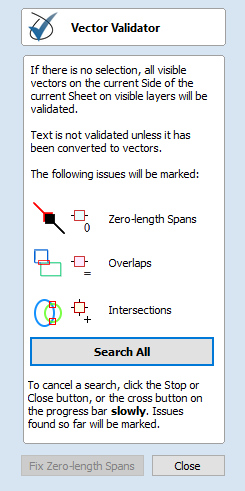
Vector Validator
The Vector Validator is intended to help find issues with contours after file imports that are stopping tool-path creation such as overlapping contours or intersections. It also indicates zero-length spans.
The Vector Validator dialog can be opened with a selection to work on. If there is no selection, all visible vectors on the current Side of the current Sheet on visible layers will be validated. The selection can be changed while the form is open.
The text on the Search button changes to show whether all vectors or just the selection are going to be searched. While searching, the button becomes a button.
To cancel a search, click the or button, or the cross button on the progress bar slowly:

that the mouse button is down when it is very busy.
Issues found so far will be marked.
The button will close the form after stopping the search.
Marks
Examples of the marks described on the form are shown below:
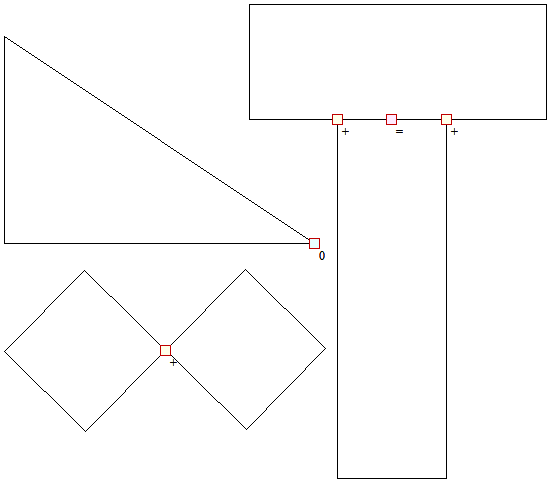
The markers do not move if you move or delete any vectors while the form is open. Markers are automatically cleared when the button is clicked or the form is closed.
Vectors can be edited (and Node-edited) while the form is open as long as a search is not in progress.
Text is not validated unless it has been converted to vectors. There is a note on the form to remind you of this.
The search will stop if 1000 issues are found.
If no issues are found a dialog will pop up saying so to confirm that the search was carried out.
If zero-length spans are found, the button is enabled. Clicking this will remove the zero-length spans and clear their markers.
Each time you run the Vector Validator it may appear to find different results first.
The order that the vectors are validated is random because the process is multithreaded; like lots of workers moving a pile of objects onto a conveyor belt that only holds one object at a time...
Several workers may want to put an object on the conveyor belt at the same time...
The final order depends on which worker got there first, as one worker will wait a little to let another place their object on the conveyor.
Which worker waits, and how fast each worker works, varies randomly because the computer may decide that you moving your mouse around is more important than validating vectors and reassign a worker to draw the mouse for a moment, for example.