License Registration
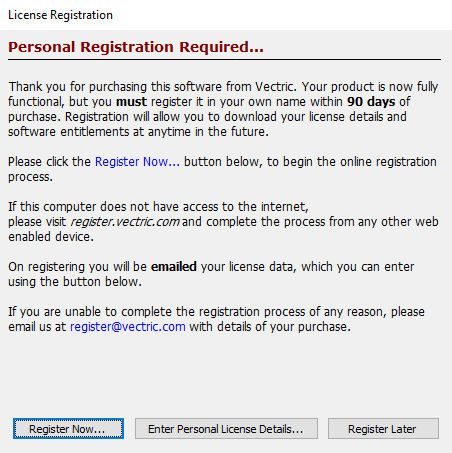
If you have recently purchased your machine which came with some licencse details for VCarve Pro (Registered User Name & License Code), you will have activated your software through the Manual License method from the License Dialog.
You have 90 days to register the software to obtain your own personalised license details through your own V&Co account.
In order to register, you just need to click which will take you to a web page to register and create a V&Co account. This will allow you to retrieve your license details more easily and have access to our online features such tool database backup and online license entry.
If you are already registered, then you could just click which will take you the License Dialog.
If you click the button, you can continue to use your software but will be prompted again to complete the registration process.