Help
Help Contents: Displays an online version of the full reference manual that documents every feature and option available in the software.
Keyboard Shorcuts: Displays the Shortcut Keys available in the software.
Video Tutorial Browser...: Access the tutorials
What's New: See a summary of the new features added in major updates.
Release Notes: See the list of issues fixed and enhancements in patch updates.
Enter License Code Displays the License Dialog used for entering license or module details.
View the Vectric Online FAQ...: Displays the Frequently Asked Questions (FAQs).
View the Vectric User Forum...: Opens the Vectric User Forum in your Web Browser if you have an Internet Connection. Everyone should join the Forum to engage with other users and benefit from each others tricks and tips!
Visit Vectric Support online...: Opens the Vectric Support Website in your Web Browser if you have an Internet Connection.
Visit Vectric User Portal...: Opens theVectric User Portal in your Web Browser if you have an Internet Connection. Download software installation files and activation codes included with the software.
Post Processor Editing Guide: Opens a PDF manual explaining how to create and edit your own post processors.
Migrate From Older Version
Opens a dialog to enable the settings in the last version of Cut2D Desktop to be copied to the latest version:
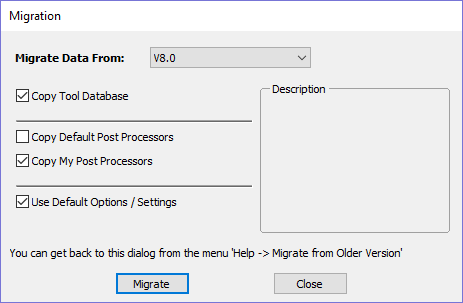
Check for Updates Try this periodically to check (through the Internet) if an update is available for your software.
About Cut2D Desktop... This window displays the version of the software being used, to whom the software is license and the type of license.