Tool Database - Material Management
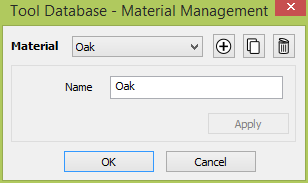
This dialog is used to edit and manage the list of materials for use in the tool database. It can be accessed through the Toolpaths Menu or the Tool Database dialog.
 Material List
Material List
List the materials added to the database. Selecting a material activates it. This allows it to be edited in this dialog. In the Tool Database dialog, it results in switching the cutting data of the tools to be the set defined for the active material / machine (if any).
 Duplicate Material
Duplicate Material
Duplicates the active material and makes the new material active ready for editing.
Copy Cutting Data
This could optionally duplicate all the cutting data associated with the original material for all the tools so that there is a new set of cutting data for the new material as well.