Tool Database - Machine Management
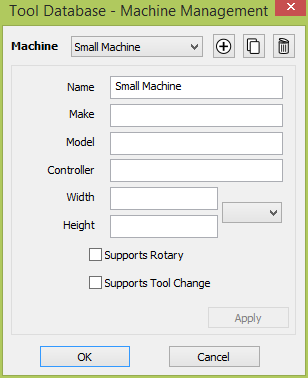
This dialog is used to edit and manage the list of machines for use in the tool database. It can be accessed through the Toolpaths Menu or the Tool Database dialog.
Machine List
List the machines added to the database. Selecting a machine activates it. This allows it to be edited in this dialog. In the Tool Database dialog, it results in switching the cutting data of the tools to be the set defined for the active material / machine (if any).
Add Machine
Add a new machine to the database and makes it active ready for editing.
Duplicate Machine
Duplicates the active machine and makes the new machine active ready for editing.
Copy Cutting Data
This could optionally duplicate all the cutting data associated with the original machine for all the tools so that there is a new set of cutting data for the new machine as well.
Delete Machine
Delete the active machine and activate the next one up in the list.
Deleting Cutting Data
This is a destructive process deleting all the cutting data associated with this machine across all the tools.
Name
Allows us to set the active machine's name (if any). Two machines cannot have the same name.
The remaining parameters are optional and can be left empty. They define various common properties of the machine which may help you to identify them and us to tailor the behaviour in future versions.
Apply Changes
Apply changes by clicking or . Clicking will discard any changes made.