Tool Database - Remote Tool Databases
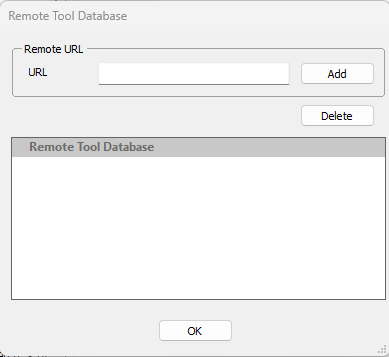
Users can share their own database via link sharing. Updates to the database (through our Cloud Upload functionality) can be downloaded by subscribers. Users can stop sharing their database at any point.
 Share
Share
To share your database, you must have first uploaded your local database through the cloud backup functionality in the tool database. Then go https://portal.vectric.com/toolDatabases and you should see your database there. You may see multiple entries for each version you have.
When you toggle the ‘share’ button, you will see a link which you can copy to the clipboard to share with others.
 Update
Update
Updating the database works in exactly the same way as the online backup. If you’ve chosen to share your database then subscribers will get the latest update that you upload so you don’t have to do anything extra here.
 Subscribe
Subscribe
You can enter this dialog by using the ‘Remote Databases’ button to the right of the tool database selector on the Tool Database dialog.
Once you enter, you can enter the database URL supplied to you by copy-pasting into the URL field and clicking . This will download the Remote Database and will add it to the list.
As a subscriber, you will only be able to open those in read-only mode.
You can remove a Remote Database from your system be selecting the Database entry in the Remote Tool Database list and clicking .
Now in the main Tool Database Window you can select this Database from the Middle Dropdown menu to switch between them. Remote Databases are open in read-only (all settings will be greyed out and unchangeable).
- These tools can then be used in toolpaths, and edited with the Edit option in a toolpath as a normal tool.
- You can also right click tools in the Remote Database and copy them to your personal Databases for editing.
- Tools or groups can be exported into a separate tool database through the ‘Export’ button at the bottom.
This allows Shared machines to have a fixed Tool Database ready to go and be distributed easily. It allows users to share their databases and feeds & speeds with each other.
Your own database will remain unaffected and completely separate under the entry in the list called ‘Local’ unless you explicitly copy a tool to it.