Migration Dialog
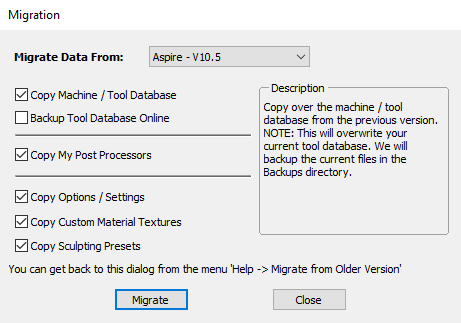
This tool helps existing users migrate their data from an older installation into the new version. You can migrate things like the Tool Database, Post-Processors in My_PostP, Options and various Defaults.
- Copy Machine / Tool Database; This will migrate your tool database and machines and the post-processor associations. You can check the data from the Tool Database and Machine Configuration dialogs.
- Backup Tool Database Online; This will back up the new tool database (just migrated) to your online tool database backup area for the new version.
- My Post Processors; This will only copy your custom Post Processors in My_PostP folder.
- Options; Copy most of the options on Options Dialog.
- Custom Material Textures; For use in simulation and job setup.
- Sculpting Presets; Only in Aspire for use in the Sculpting tool.