Search for Machine Online
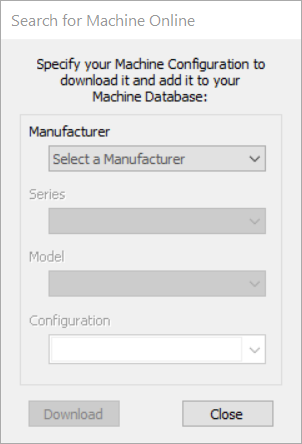
The search for a machine online feature give you the ability to download a post file that matches your machine in both make and model, and also layout if rotary axis are present on your machine.
There are two ways to begin a search. Either start a job and then go to Machine > Search for a machine online or you can access the search for the machine online through the Machine Configuration Management by clicking the Search for a machine online icon. Also if you have no other machines loaded when you try and save out a toolpath file you will be prompted to perform an online search as well.
Once you have started the search a percentage bar will appear which will go to 100% once the initial download has been completed. Internet speeds may vary in the time this takes.
Once done you may see a message warning you that you are about to update your list of post processors and you will be given a or option to continue.
By clicking a box will appear with a number of drop down lists allowing you to choose the following options:
Manufacturer:
The company that made your machine.
Series:
This will typically bring up a few options for the overall series of your machine i.e. the name your manufacturer has given it.
Model:
Typically model will refer to the size of your machine as some manufacturers may make more than one size of machine in a series.
Configuration:
In some cases the only options will be a default one but for some machines that have a rotary axis you can define if the axis is on the X or the Y. If you are choosing a rotary axis it is critical that you select the correct orientation of your machine as this will have a big effect on the result.